Last Updated on November 30, 2019 by Christopher G Mendla
I am still using my Samsung Galaxy S3 phone. I use Google + mainly to check shared locations of friends. Guess which part of the phone and Google – doesn’t work? Yep, the shared locations. Ever since the last Google + update some time in March of 2015, I’m getting a Can’t load data error.
Well, I can always jump over and use my Nexus 7.. Oh wait.. the Google Lollipop update screwed that tablet up to the point where I could get better results with a clay tablet and wooden stylus.
So, back to the problem. I found that if I went into Settings-applications, I was able to uninstall the updates to the factory original.. OK. That would work, until some time within 24 hours it would update back to the non working version.. “Do no evil”?? I think breaking the phone every 24 hours is somewhat evil.
It dawned on me that there might be a way to disable updates for an app. Yep, there is. Here is the basic sequence
- Go to Settings, Application Data and look for Google+
- Uninstall the updates.
- Go to the Play store (If the brilliant turnips at Google haven’t managed to screw that app up for you yet)
- Search for Google +
- Look at the top right for the menu bars. Touch that and there should be an ‘auto update’ checkbox, Uncheck that.
 |
| Choose Uninstall Updates – Note the version |
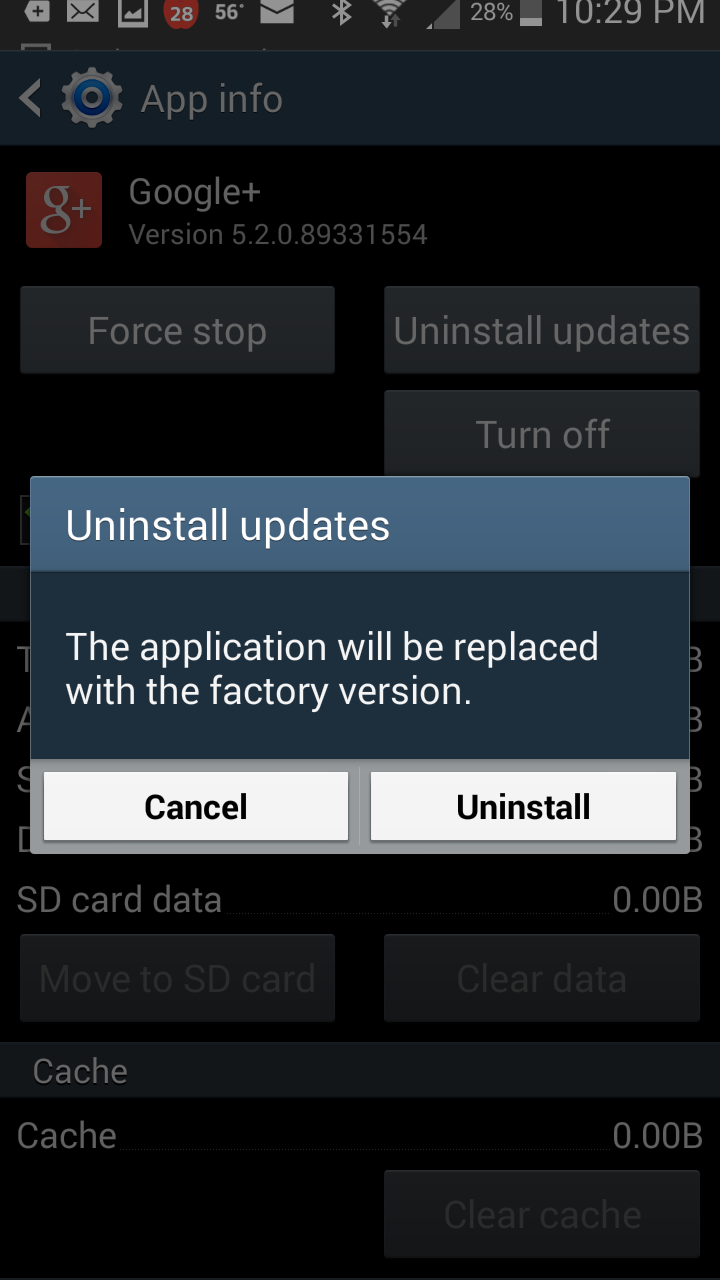 |
| Yep – Revert to a version that might actually work. |
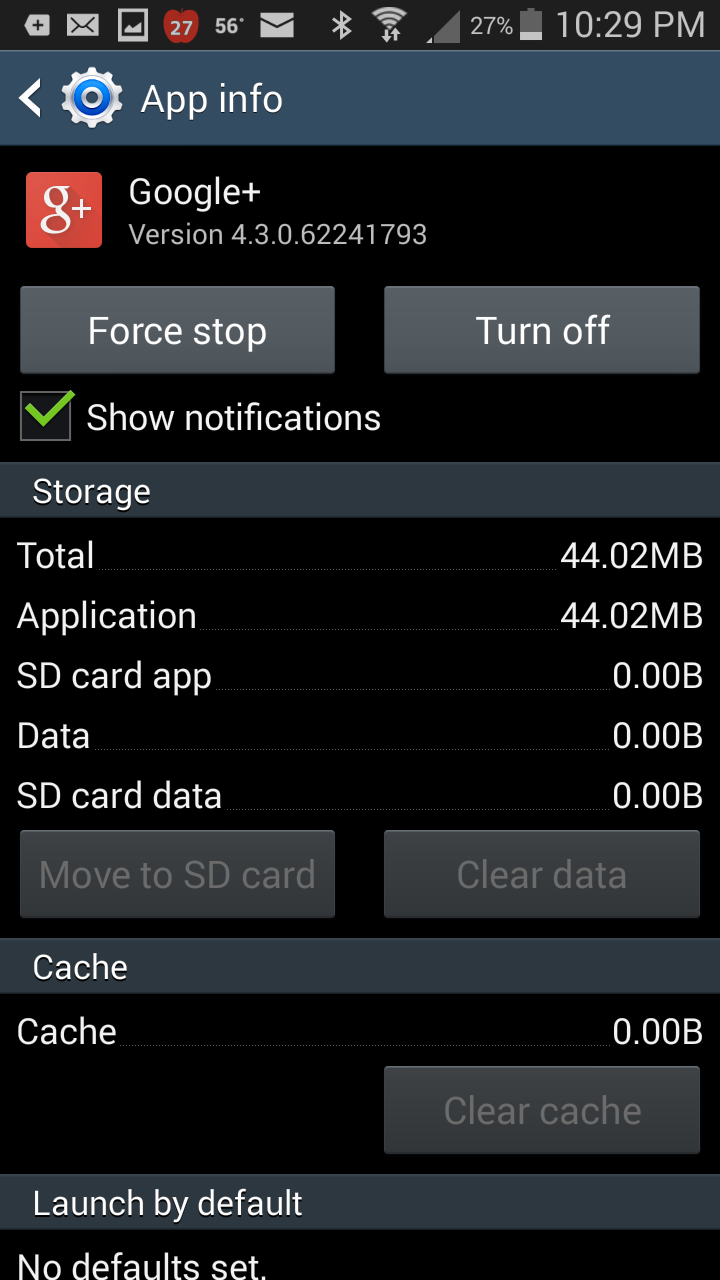 |
| The version should be 4.something |
 |
| Now go to Google Play, Tap the top right menu and uncheck Auto-update Hopefully that does the trick folks!!!! |
